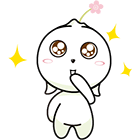Introduction
Java is a popular programming language renowned for its scalability, robustness, and independence from specific platforms. Java programmes can, however, experience performance problems if not properly optimised, just like any other programming language.
To increase the overall speed and effectiveness of a Java application, performance tuning is the process of locating and eliminating bottlenecks. The best practises for Java performance tuning will be discussed in this article in order to assist developers in making their applications more efficient and providing users with a responsive and fluid experience.
Monitor and Measure Performance:
Establishing a baseline by tracking and measuring the performance of your Java application is essential before starting performance tweaking. To find performance bottlenecks, memory leaks, and excessive CPU consumption, use profiling tools like Java Flight Recorder, Java VisualVM, or third-party profilers.
You may follow the results of your tuning efforts using this data to identify the areas that need to be optimised.
Identify and Optimize Bottlenecks:
A crucial component of Java speed tuning is finding and eliminating bottlenecks. CPU utilisation, memory usage, disc I/O, and network delay are common bottlenecks.
Use profiling tools to find the parts of your code that use the most resources so that you may optimise those parts. This could entail optimising database queries, decreasing object creation, improving algorithms, or adding cache systems.
Efficient Memory Management:
Although Java's automatic memory management via garbage collection (GC) is a useful feature, excessive memory use can reduce performance. Based on the properties of your application and the available hardware resources, adjust the JVM's memory settings, such as heap size and GC techniques.
To analyse patterns of memory utilisation and optimise object allocation and deallocation, keep an eye on GC behaviour and use tools like Java VisualVM.
Utilize Multithreading and Concurrency:
Utilise concurrency and multithreading to take full advantage of the resources at hand and boost efficiency. Use Java's concurrency libraries, such as the Executor framework and concurrent data structures, to properly manage and synchronise concurrent operations.
Carefully design your application to discover tasks that can be run concurrently. However, be wary of potential race circumstances and thread synchronisation problems.
Optimize I/O Operations:
The total performance of an application depends on how well input/output (I/O) operations are handled. Utilise batch processing, buffered I/O streams, or asynchronous I/O techniques to reduce the amount of I/O operations.
For high-performance network communication, use NIO (New I/O) channels and non-blocking I/O. Close I/O streams and connections when not in use to further ensure proper resource management.
Profile and Tune Database Access:
A frequent performance bottleneck in Java programmes is database access. To find slow queries, a lot of round trips, or ineffective data retrieval, profile your database queries using tools like JDBC logging or database-specific monitoring tools.
Utilise effective query optimisation, caching, and indexing strategies to improve database access. To reduce the overhead associated with opening and closing database connections, take into account employing connection pooling.
Optimize External Dependencies:
Java programmes frequently use third-party libraries and services. As they frequently include performance and bug updates, make sure you utilise the most recent versions of these dependencies. When external dependencies have a negative impact on performance, look into alternatives or optimisations.
Conclusion
Java performance tuning is a continuous effort that necessitates a thorough comprehension of the architecture, codebase, and underlying JVM of your application. These best practises can help you deliver a high-performing Java application by helping you locate and fix performance bottlenecks, make the best use of your resources, and more.
Don't forget to profile and tune database access, optimise external dependencies, utilise multithreading and parallelism, evaluate performance, identify bottlenecks, optimise memory management, and exploit these techniques. Your Java apps will deliver the best user experience if you take a methodical approach to performance tuning.